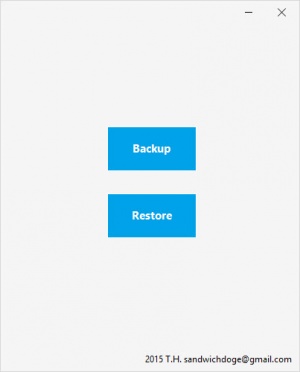Ev-Secure Backup
1.9.5
Size: 980.17 KB
Downloads: 2049
Platform: Windows (All Versions)
A smart user knows it's always good to back up important data. However, the process can take a long time to complete, especially when it comes to large amounts of data. If you want to make this task easier, adding Ev-Secure Backup as an extra step is a good solution. While it doesn't upload your files to the cloud automatically, this lightweight utility can prepare your data by compressing and encrypting everything. Instead of dealing with a large number of files, you can work with a single encrypted file, which contains all your data.
Ev-Secure Backup works on all popular Windows platforms and it doesn't cost anything. Furthermore, it doesn't need to be installed, so you can have it up and running immediately, just by unpacking and launching an executable file. The hardware requirements are modest and there is no need to install any prerequisite tools.
Backing up data is a straightforward and effortless task. All you have to do is select the files and folders you want to process, on a compact user interface, and the application will start the operation right away, without asking for any further user input. Ev-Secure Backup lets you pick one or more Library folders and browser components right off the bat, so you don't have to browse for them. Of course, you can add your own files and folders to the list.
Before you start the backup operation, you can set up a password, to encrypt your files, and you can also decide to compress the data. Regardless of how many files you intend to back up, the output will always be the same: a single encrypted file, which will be much easier to handle if you plan on uploading it somewhere.
The application provides you with options for both backing up and restoring. Decrypting and restoring files is even easier. You only need to select an encrypted backup file and type in your password. When encrypting and decrypting data, the output files will be stored in the same location as Ev-Secure Backup's executable, so there is no need to browse for a folder each time you perform an operation.
Ev-Secure Backup's purpose is to pack up and protect your data, so you can back it up faster and easier, and it has to be said that it comes through with flying colors in this regard.
Pros
You can compress large amounts of data into a single encrypted file. The software has a simple design and a straightforward functionality. It is offered free of charge and you get it up and running in no time.
Cons
Passwords aren't hidden very well when you type them in.
Ev-Secure Backup
1.9.5
Download
Ev-Secure Backup Awards

Ev-Secure Backup Editor’s Review Rating
Ev-Secure Backup has been reviewed by Frederick Barton on 17 Apr 2018. Based on the user interface, features and complexity, Findmysoft has rated Ev-Secure Backup 5 out of 5 stars, naming it Essential